New Employee Starter Guide TEST
Welcome
Welcome to the University of New Mexico, where each of us defines all of us. We are excited that you are here and ready to contribute in a meaningful way to the mission and vision of New Mexico’s flagship institution of higher learning, and one of the country’s top research universities.
The following will help you kick off your career at UNM as smoothly as possible, addressing a number of logistics that will help you embark on your new position. Be sure to check with your supervisor for any additional requirements.
Please be aware that while the University's precautions regarding COVID-19 are in place, some departmental staff are working remotely. Prior to making a trip to main campus, Health Science Center and branch campuses, we recommend you contact departments by email for their current hours of operation and procedures. For up-to-date information, visit the UNM Coronavirus (COVID-19) website and Coronavirus Guidance for Employees.
For answers to frequently asked questions, check our New Employee Toolkit.
Still have questions? Contact the UNM Employee & Organizational Development Department at eod@unm.edu, or 505.277.1555.
Getting Started
Get started with this handy printable checklist!
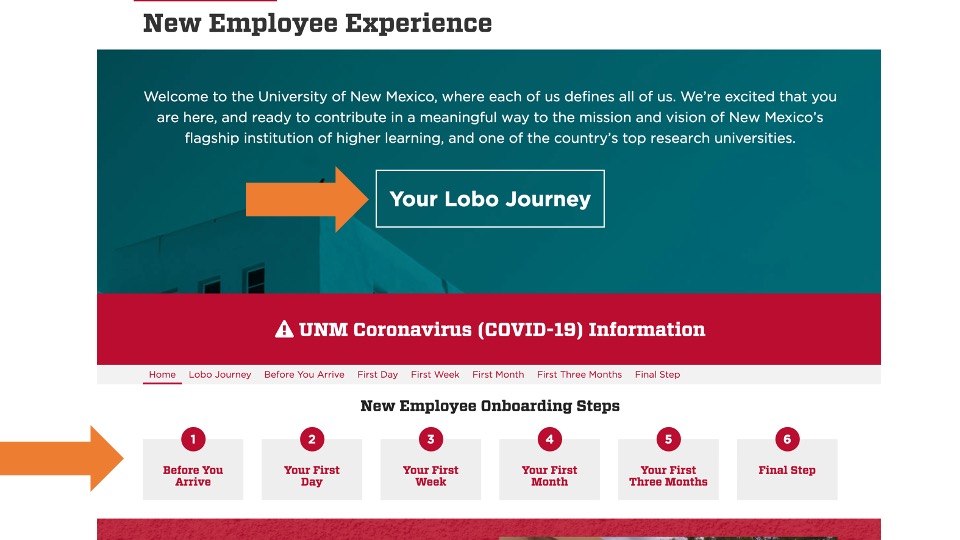
Your first step is to go to newemployee.unm.edu and click on “Your Lobo Journey” to watch the new employee presentation.
Next, navigate through the bar located on the New Employee Experience webpage and review the sections one through six. Print this handy checklistto keep you on track! (link to checklist PDF)
Creating a NetID
The UNM NetlD is a login ID that is used to access a variety of systems on campus including LoboMail, myUNM, and Learning Central, and is an important first step as an employee. To create your NetID, visit the NetID page.
The University uses multi-factor authentication (MFA) called Azure to verify your identity with your NetID. For general information on Azure and how it works, visit the Fast Info page.
View our step-by-step instructions on how to create your NetID. (link to instructions PDF)
New Employee Online Information Session
In addition to “Your Lobo Journey”, you are required to attend the virtual New Employee Information Session that occurs every Monday morning from 8:30 a.m. to 9:30 a.m. If the Monday falls on a holiday, the session will be held on the Tuesday after. Go to this Zoom meeting link to attend https://unm.zoom.us/j/94004377327 (Password: NEE2020).
New Employee Online Information Session
Every Monday from 8:30 a.m. – 9:30 a.m. | ||
Time
| Topic | Presented by: |
8:15 - 8:35 a.m. | Zoom Session Opens | EOD |
8:35 - 8:40 a.m. | Welcome/Agenda Review | EOD |
8:40 - 8:45 a.m. | Let’s Get Acquainted! | EOD/New Employees |
8:45 - 8:55 a.m. | Questions/Issues Regarding NEE Website and “Your Lobo Journey” | EOD |
8:55 - 9:20 a.m. | Departmental Introductions and Q & A | EOD HR Client Services HR Benefits & Employee Wellness UNM Payroll Parking & Transportation Services (PATS) Custodian of Public Records Office (IPRA) |
9:20 - 9:25 a.m. | Wrap Up/Final Questions | EOD |
9:25 – 9:30 a.m. | Online Survey | EOD/New Employees |
9:35 a.m. | Zoom Session Ends | EOD |
Additional Information
UNM Holiday Schedule
For information on UNM Holidays, including the Campus Calendar, Payroll Schedule, and UNM Events Calendar, visit the HR Calendars Page.
For more information regarding UNM Holidays, see the University Administrative Policy 3405.
UNM Payroll Schedule
For information on payroll timekeeping and approval as well as pay dates for exempt and non-exempt employees visit the Payroll Schedule webpage.
Union Information
Visit the Labor & Employee Relations links below to access information on your specific union representatives and contract agreements:
UNM Campus Map
For maps of main, north, south, and branch campuses, visit the UNM Campus Maps page.
